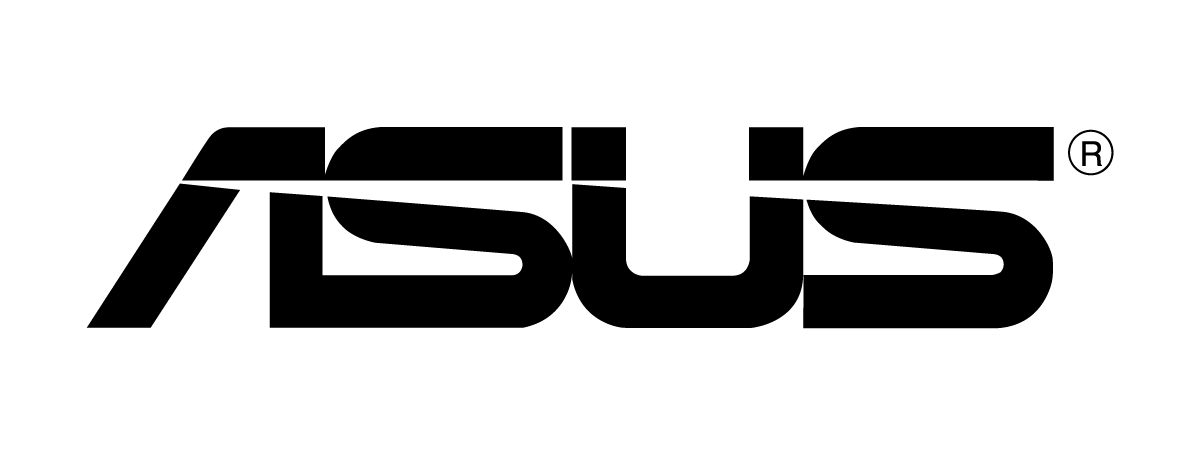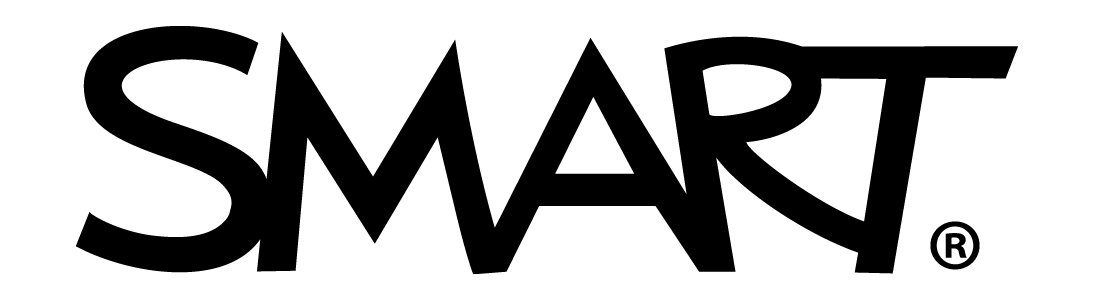Adding technology in the classroom can be a tool for change and empower teachers. New gadgets, devices, software solutions, and technological innovation can completely transform the classroom to make teaching not just easier, but better.
Technology is the new chalk and blackboard for teachers, but their role has not changed. They are the most important part of a child’s education.
We look at the ways in which technology can be used to support teachers and help them reach even more students with tailored learning.
Reverse engineering the classroom
Reverse engineering the classroom means developing a way for teachers to be free to move without wired connection from the start. Instead of working around what is already there, it means finding a proven wireless solution that lets teachers engage with students in new ways.
The end goal is a classroom that is free of cables, wires, complexity, and everything else that gets in the way of collaboration and learning. The makes a teacher’s life easier. Reverse engineering follows a clear path towards reaching the goal of unfettered teaching.
Decisions need to be made about what devices the teachers need to use of course, such as tablets or clamshells, touchscreen or pen. Tailoring a wireless solution also takes carefully planning, especially when it comes to displays, infrastructure and power locations.
Screenbeam can be a valuable resource for organising how to go about reverse engineering a classroom. They can help plan and budget equipment and infrastructure and be a go-to resource for selecting a proven and easy to use wireless display solution for classrooms.
Powering hybrid classrooms
The pandemic put teachers into the position of needing to teach students remotely. This was not easy from a desk at home, without the learning space they were used to. Demonstrating on whiteboards, smartboards, and the ability to walk around the classroom was suddenly gone.
Some classrooms were equipped for remote learning, but they were rare and often expensive to set up and operate. And when they were available, teachers needed the ability to create a hybrid classroom, where they could teach in-class students and remote learning students at the same time.
Poly’s online services offer free consultations to support education in adapting to the mix of learning types. The Poly Studio USB as an example, connects to one of the teacher’s PCs, can be placed on a desk, and allow remote participants to see and hear the teacher as if they were in the classroom.
The Poly Studio USB utilizes an EPTZ (electronic pan-tilt-zoom) camera that makes no distracting noises or motions in the room. It captures the perfect shot of the speaker as they move about the classroom, instead of coming from a connected PC as most of the other products on the market.
This mimics how a student would follow a teacher around the classroom, ensuring each student is given the same learning experience wherever they are. School systems around the world have turned to this solution to meet the new challenges facing teachers in a hybrid classroom.
One of the most important elements any school or teacher needs when building a hybrid classroom is an effective way to communicate. For many in education, Microsoft Teams is now an essential platform for teachers to host classes, collaborate, and share assignments and files in one easy place.
Devices as essential tools
The global pandemic meant that schools were suddenly faced with rapidly equipping countless students with devices for remote learning. Teachers were faced with supply and budgetary challenges almost overnight and created a need to manage technology remotely.
Devices such as Chromebooks have become an essential alternative to the laptop for teaching and learning. Chromebooks from Acer, ASUS and Lenovo, are especially useful for students who need a reliable, lightweight, durable, more affordable device that they can use during and between classes.
Technology in now part of the DNA of the modern classroom. Tablets, mobile devices, laptops, smartboards, and digital screens are now completely normal. Teachers now find their students to be even more engaged in learning and it is so much easier to motivate through developing active roles.
Managing so many devices at one time is hard. But tools such as Screenbeam’s Classroom Commander is a great way to maintain student engagement whilst managing devices. Teachers can bank screens, lock keyboards with a few clicks, and launch URLs whenever they need.
Reducing daily workloads
A teacher’s day is busy, and anything that can help reduce the workload can only make their lives easier. One of the largest tasks for teachers is correcting student exercises and tests, which is a demanding task that takes a lot of time for teachers no matter what the student level.
New technologies are starting to automate parts of that process, which is good news for teachers. Many tools are available that allow teachers to create their own standardized tests. These can be easily corrected by placing them on a scanner, which will automatically score and produce results.
Not only does it automate the scoring, it can also instantly upload the results to a database. There, it can verify the student’s performance, and suggest where each student needs to improve and what areas they need to work on the most.
Even daily communication with students is greatly helped by technology. The use of basic social media software, can help teachers talk to groups, students, and families in one step. Social media is a really useful tool in eliminating the need to reach out to individuals one at a time.
Better individual focus
A big benefit of incorporating technology into the classroom for teachers is the focus it gives individual students. One of the biggest questions in education is how to determine teaching speed. Is it based on the best student? The one who is struggling the most? Or somewhere in the middle?
Now instead of teaching a group of students at the same speed, new tools allow teachers to follow each student individually. This means teachers can approach lessons in a way that lets them help each student learn every topic in a comprehensive way that suits them.
Technology also helps teachers personalise their lessons. Online courses, videos, and interactive material can be tailored to each student. Computers, mobile devices, or other electronics can adapt according to everyone’s speed, level of understanding and interests.
Reaching more students
Gone are the days when only a packed lecture hall would get people together to teach in one place. Now technology is empowering teachers at every level to create lessons that don’t’ just teach a small class, but thousands of students at once.
In fields where teachers are especially sought after, this can make their lives easier and help them reach all the students that need them. This can even be applied to training programmes at companies with workforces spread throughout the world.
Far from taking the job out of their hands, technology is proving itself to be a powerful ally for teachers. It can create new tools to tailor their lessons for each student, reach new audiences, and improve the curriculum for a whole new generation of students.